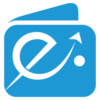Logging into your crypto account is a crucial step in managing your digital assets securely. Whether you are accessing your account to check balances, trade cryptocurrencies, or perform other transactions, ensuring a safe and seamless login process is essential. This comprehensive guide will walk you through the necessary steps and best practices for logging into your crypto account without any hassle.
Understanding Crypto Account Login Basics
Cryptocurrency accounts are often accessed through exchanges, wallets, or platforms. These accounts require specific credentials and sometimes additional security measures like two-factor authentication (2FA). Before logging in, ensure you have:
- Your account credentials (email or username and password).
- Access to the device registered for 2FA.
- Any recovery codes or backup keys provided during account setup.
Step-by-Step Guide to Logging into Your Crypto Account
1. Navigate to the Platform’s Official Website or App
Always ensure you are accessing the official website or mobile application of your cryptocurrency exchange or wallet provider. Cybersecurity threats like phishing attacks often replicate login pages to steal your credentials.
Tips to Identify Official Platforms:
- Verify the URL begins with “https://.”
- Check for a padlock icon in the browser’s address bar.
- Avoid links from unsolicited emails or messages.
2. Enter Your Credentials
On the login page, input your registered email address or username and the corresponding password.
Password Best Practices:
- Use a unique password for your crypto account.
- Combine uppercase and lowercase letters, numbers, and special characters.
- Avoid using easily guessable information like birthdays or names.
3. Complete Two-Factor Authentication (2FA)
Most crypto platforms recommend or require 2FA for added security. This step ensures that only authorized users can access the account, even if the password is compromised.
Common 2FA Methods:
- Authenticator apps: Use apps like Google Authenticator or Authy to generate time-sensitive codes.
- SMS verification: Receive a one-time code on your registered mobile number.
- Hardware keys: Devices like YubiKey provide the highest level of protection.
4. Verify Device and Location
Many platforms monitor new device logins or unusual access attempts. You may be prompted to confirm your login via:
- Email verification links.
- Push notifications on your registered mobile app.
Troubleshooting Login Issues
Forgot Your Password?
Most platforms provide a “Forgot Password” option. Click the link and follow these steps:
- Enter your registered email.
- Check your email inbox for the password reset link.
- Create a new, strong password and log in.
Lost Access to 2FA Device?
If you lose access to your 2FA device, recovery might involve:
- Providing backup codes (saved during setup).
- Contacting the platform’s support team and verifying your identity.
Account Locked Due to Suspicious Activity
In cases of unauthorized access attempts, platforms may temporarily lock accounts. Contact customer support to resolve the issue and enhance your security measures.
Best Practices for Secure Crypto Account Access
1. Regularly Update Your Credentials
Changing your password periodically minimizes the risk of unauthorized access. Avoid reusing passwords across multiple platforms.
2. Enable Advanced Security Features
Check if your platform offers additional security options such as:
- Withdrawal whitelists: Restrict transactions to trusted wallet addresses.
- Biometric logins: Use facial recognition or fingerprint scanning for added convenience.
3. Avoid Public Wi-Fi Networks
Logging into your crypto account on public networks increases the risk of hacking. If you must use public Wi-Fi, consider using a Virtual Private Network (VPN) for encryption.
4. Be Cautious of Phishing Attempts
Beware of emails, messages, or ads that request your login details. Always verify the authenticity of communication from crypto platforms.
5. Keep Your Software Updated
Ensure your browser, mobile app, and operating system are up-to-date to protect against vulnerabilities.
What to Do If Your Crypto Account Is Compromised
If you suspect unauthorized access to your account:
- Immediately change your password.
- Disable all active sessions via your account settings.
- Inform the platform’s customer support team.
- Review recent account activity to identify any unauthorized transactions.
Conclusion
Logging into your crypto account securely requires vigilance and adherence to best practices. By following the steps outlined in this guide, you can ensure safe access to your digital assets while minimizing the risk of breaches. Always prioritize security by enabling 2FA, monitoring your account activity, and being cautious of phishing attempts.