BITCOIN PROJECTIONS 2024
Bitcoin projections look rosy long-term. Bitcoin was de...
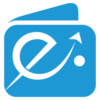
It's not about credit cards; it's about digital payments.
PayPal Customer Care: How to Get Support When You Need It Most
PayPal is one of the world’s most popular digital payment platforms, with over 400 million active users globally. Whether you’re an individual making everyday transactions or a business handling large volumes of payments, PayPal provides a reliable way to send and receive money. However, no system is perfect, and there may come a time when you encounter an issue that requires immediate help from PayPal customer care.
How do you contact PayPal when things go wrong? What should you do if you’re struggling with a dispute, a frozen account, or a fraudulent transaction? In this blog post, we will explore the PayPal customer care process through the PAS (Problem, Agitate, Solution) framework, uncovering why users often find it challenging to resolve issues, the potential frustration involved, and how you can navigate PayPal’s customer support channels to get the help you need.
For most users, PayPal is a seamless experience. But as with any financial service, issues can arise. From unauthorized transactions to account freezes, disputes, or technical glitches, problems can disrupt your ability to use the platform smoothly. While PayPal has an extensive self-service help center, when the stakes are high—like when your funds are at risk—you’ll want to talk to a real person. This is where many users run into difficulty.
One of the most common complaints from PayPal customers is that it can be hard to get through to customer service. According to a report by the Better Business Bureau (BBB), one of the top complaints about PayPal revolves around difficulties contacting support in urgent situations. Users often face long wait times, have trouble finding the right contact information, or are frustrated by automated responses that don’t address their unique concerns.
Consider the case of “Sarah,” a small business owner who used PayPal to process payments for her e-commerce store. One day, Sarah received an email from PayPal notifying her that a customer had filed a dispute, claiming they never received their order. Sarah had proof of delivery and was confident she would win the dispute, but the process turned out to be more complex than expected.
When Sarah logged into her PayPal account, she found that the customer had escalated the dispute to a claim, and PayPal had temporarily frozen the funds associated with the transaction. Sarah immediately sought to contact PayPal’s customer care to provide her evidence and resolve the issue. However, the customer support process proved frustrating. She was initially directed to automated help tools, but these didn’t address her specific situation. After several attempts, she finally reached a live agent, but by that point, the issue had already escalated, and her funds remained frozen for over two weeks.
This case illustrates a common problem for PayPal users: when something goes wrong, getting personalized, timely help can be difficult.
So why is it so hard to get timely customer care from PayPal when you need it most? A few key factors contribute to the frustration:
PayPal uses a system of automated customer support for handling common issues. While this can be efficient for simple queries like password resets or updating account information, it can be frustrating when dealing with more complicated problems like disputes, account limitations, or fraudulent transactions. Automated responses often fail to address the nuances of these issues, leaving users feeling like they’re stuck in a loop of canned answers.
According to a 2022 survey by the American Customer Satisfaction Index (ACSI), financial services companies, including PayPal, have struggled with customer service wait times. PayPal’s global user base means the platform receives a high volume of inquiries daily, which can lead to long wait times, especially during peak periods. For users with urgent issues, such as a hacked account or frozen funds, waiting for hours—or even days—to get a response can be exasperating.
When dealing with disputes, such as chargebacks or claims, the process can be slow and opaque. PayPal allows users to file disputes within 180 days of a transaction, but resolving these can take weeks, particularly if the issue escalates. During this time, funds may be held, causing cash flow problems for sellers and adding stress to the situation.
PayPal’s customer service channels are somewhat limited compared to traditional banks or other financial services. Users can access help via email, phone, or the help center, but many report difficulty finding phone numbers or receiving responses to their emails in a timely manner. As a digital-first company, PayPal emphasizes its online resources, but for users in a time-sensitive crisis, finding the right point of contact can feel like a needle in a haystack.
According to a 2023 Trustpilot report, PayPal received mixed reviews for its customer service, with many users highlighting the frustration of not being able to speak with a live agent when dealing with urgent issues. A significant portion of complaints revolved around disputes and fraud cases, where users felt that their issues were not being handled quickly or fairly.
In one notable case, a user had their account frozen for suspicious activity after a large, legitimate transaction. Despite providing all requested documentation to verify their identity and the transaction, they were unable to access their funds for several weeks. During this time, they tried repeatedly to contact customer support, only to be met with delays and generic responses. Eventually, the issue was resolved, but not before the user experienced significant stress and frustration.
While it’s clear that accessing PayPal customer care can be a challenge, there are steps you can take to navigate the system more effectively. Whether you’re dealing with a technical glitch, a dispute, or a security concern, following the right strategies can help you get timely and effective support.
Before reaching out to customer service, it’s a good idea to explore PayPal’s help center, which provides answers to frequently asked questions and guides for resolving common issues. This can be useful for straightforward problems like resetting a password, changing account information, or understanding PayPal’s policies around disputes and refunds.
The help center is divided into several categories, including:
Many issues can be resolved through these resources, saving you time and effort.
If your issue involves a dispute, claim, or chargeback, the first place to go is the PayPal Resolution Center. This tool allows users to file disputes, respond to claims, and track the progress of an issue. The Resolution Center will guide you through the process of gathering evidence, such as proof of shipment or communication with the buyer, to help resolve the case.
Disputes can take time to resolve, but by staying active in the process and regularly checking for updates, you can help ensure that your case moves forward as quickly as possible. If you feel that your dispute isn’t being handled correctly, you can escalate it to PayPal customer care for further review.
For more complex issues, especially those that involve account limitations, fraud, or disputes, you may need to speak to a live agent. PayPal does offer phone support, though finding the contact number can sometimes be tricky. Here’s how you can locate the right number:
Using this code when you call ensures that your issue is prioritized. While wait times can vary, calling early in the day or during off-peak hours may help you get through faster.
Another option for getting help from PayPal is to use their Email Support or Message Center. This is particularly useful if your issue is not time-sensitive and you can afford to wait for a response. Here’s how to access these options:
While the response time for emails and messages can vary, you will usually receive a reply within 24-48 hours. This method is ideal for inquiries that require detailed responses or documentation.
PayPal’s customer service team is also active on social media platforms like Twitter and Facebook. Many users have found success reaching out through these channels for quicker responses, especially for urgent issues. By tweeting directly at PayPal’s support handle (@AskPayPal) or messaging their official Facebook page, you can potentially get a faster response compared to more traditional channels.
If all else fails and you feel that PayPal has not handled your case properly, you have the option of filing a formal complaint with the Better Business Bureau (BBB) or your country’s financial ombudsman. While this should be a last resort, it can be an effective way to escalate your case and get the attention of PayPal’s higher-level customer care team.
Let’s take a look at “James,” a freelance designer who frequently uses PayPal to receive payments from clients. One day, he noticed an unauthorized transaction in his account for a large sum of money. Panicked, James immediately logged into his account and froze all further transactions.
After searching through PayPal’s help center, James was directed to the Resolution Center, where he filed a fraud dispute. The process, however, took longer than expected, and James needed access to his funds for an upcoming project. Frustrated, he reached out to PayPal via phone but was met with long wait times.
After further research, James discovered PayPal’s social media support channels. He decided to tweet his issue at PayPal’s support handle, @AskPayPal, explaining the situation. Within a few hours, he received a direct message from a support agent who prioritized his case. Thanks to this alternative approach, James was able to resolve the issue and recover his funds in just a few days, rather than waiting weeks for a resolution.
PayPal’s customer care system can be challenging to navigate, especially when you’re dealing with high-stakes issues like disputes, fraud, or account limitations. However, by using the right strategies and tools, you can improve your chances of getting timely and effective support.
Whether you’re using the help center for simple queries, the Resolution Center for disputes, or reaching out to a live agent via phone or social media, it’s essential to stay persistent and patient throughout the process. With the right approach, you can resolve your issue and continue using PayPal with confidence, knowing that support is there when you need it most.